I’m a tech guy at heart, and over the years have experimented with different tech related to running. While I skipped the whole Garmin movement in the last 2-3 years, I did previously toy with the old Timex model that GPS-mapped runs based on a device you would strap to your arm. That was awful, and I very much looked forward to the day that I could map my runs more easily.
My appetite was whetted in 2009 when I first starting running with my iPhone:
- Initially I tried using MapMyRun, but didn’t like the web interface and mobile app, and found that it drained my iPhone battery so fast it was not very usable. That was also in the day before IOS multi-tasking so it was sometimes difficult to both record the run and listen to music.
- My next attempt was using RunKeeper to map my runs. I loved the RunKeeper site, and the maps it generated, and I loved that it could automatically tweet my runs when completed. I used it for a few months, but only for short distance runs as it also seemed to drain my battery.
- Then, this past July I bought the new Timex GPS watch. The watch itself is awesome, and I love how it can easily record my triathlon splits, and GPS map my runs, but I HATE that it uses Training Peaks as the software. Leaves much to be desired for my needs, compared to what I know about Garmin and the Garmin Connect website that tracks runs and miles.
So, anyway, my previous attempts were all good, but not quite perfect. In the last 2 weeks, I’ve started using RunMeter, and it is as close to perfect for my needs as I can get. Let me count the things I love about it:
- GPS maps my runs. Yes it is limited to the GPS capability of the iPhone, but that honestly is comparable to what I get on my Timex GPS watch, however it gets a good GPS signal right away, rather than the several minutes it takes my watch to lock into a signal
- When I start a run, it posts to both Twitter and dailymile. Followers on those sites can click the map to see what route I’m running and how I’m doing in almost real-time. If they post a comment to me, RunMeter will read it back to me on the run! How cool…
- If I choose, it will read me my stats on the go, either at set time or distance intervals
- Allows me to store routes, reuse them, and compare my times from one effort to another
- At the end of the run, it will cross post to Twitter and dailymile, and send me an email with vital stats. I can also edit the tweet and enter the dailymile narrative before posting.
- The data is all stored on my iPhone. The data is MINE. It is not locked away on another website. If dailymile or RunKeeper or MapMyRun, etc, shut down, guess what, my data is gone with it. With RunMeter, so long as I have an iPhone, I have access to my data, can export it to a standard file format, and view in a Google map, etc.
- Great use of battery life. Because all the data is stored locally on the phone, and it only updates my map every few minutes, the battery drain is low. On my long run this past weekend of about 3 hours, it only used 30% of my battery, and I was also listening to music the entire time. This is amazing, and much better than I saw with previous apps I’ve tried! It means I can use RunMeter for marathons, which I knew I could never do with RunKeeper or MapMyRun.
It works for me because I already always run with my phone. My phone has my music, and unless I’m running a race or speed workout, I listen to music on the run. Since I am used to running with my phone, it is great that I can take advantage of the GPS capability to map the run as well.
I still rely on my Timex watch for my heart rate readings, and as a backup GPS, and I still intend to use it in races for accurate manual mile splits (as auto GPS miles splits are worthless), and for timing my triathlons, but I would love to find a way to get my heart rate directly on my iPhone. If that were possible, then I’d leave my watch at home for most training runs.
Yes, it cost $5 for the app, and another $1 for the custom voice, but so far, it is money well spent!

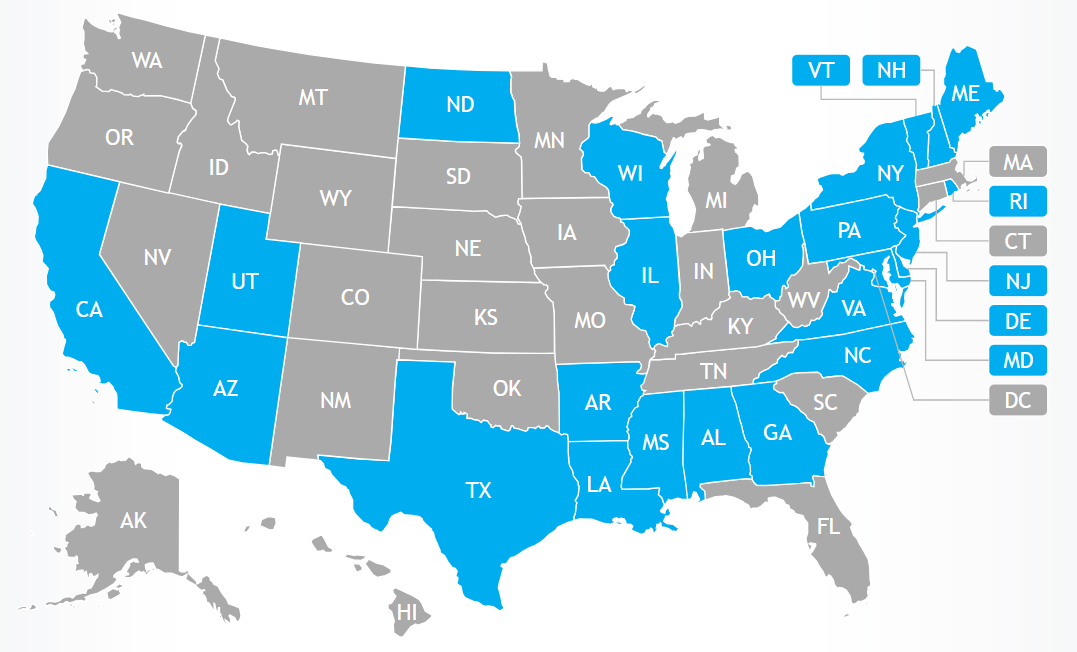
Comments on this entry are closed.
I’ve been using RunMeter for over a year, and I loved it up until I switched computers. All that data saved on my iPhone is now lost. I tried exporting my runs before switching, but they can only be reimported as routes and not runs into the calendar. Bummed, to say the least.